OWClient Standard Container
The OWClient container includes a prebuilt screen with panels, fields, and a lookup to select and manage the client information in a transaction.
This container has Client as the Functional Area, and is automatically shared to any custom containers with the Functional Area set to Client, Policy, or Claims.
Notes: The terms "Client", "Assured", and "Insured" are used interchangeably in these configurations.
The components from this standard container can be used in custom configurations, including adding behavior override rules or similar settings, but the original settings in the standard container can not be changed.
Caution: Any workflow components that are not specifically addressed in this section represent features that are under development. This applies even if they are visible within the system. These components should not be used as they are not yet fully supported.
This container includes the following components. Please see the individual configurations for details.
Workflow
-
Name: Standard Client Screen Workflow
Code: OWClient
Notes: This workflow is a placeholder, and is not intended for use within a product.
Screens
-
Name: OWClientScreen
Code: OWClientScreen
Label: Client Information
Notes: This screen includes all of the components to manage client information, including a lookup field to search for existing client information.
The screen is configured with responsive display settings to display the appropriate Contact Information panels for client companies or individual clients, as selected in the InsuredType field.
Panels, Grids, and Fields - OWClientScreen

-
Panel Name: AssuredSearch
Code: AssuredSearch
Label: Assured Search
Notes: This panel includes a combo box field to lookup client information. There are also two hidden fields that pull product settings in order to filter the information in the client lookup.
Fields:
-
Name: MasterCoverAssuredType
Code: MasterCoverAssuredType
Label:
Notes: This field contains the allowed client types defined in the master cover. Note that this field has a direct link to the necessary data, and should not be used for any other purpose.
This field is hidden.
This field is used to filter the results in the Assured Search field.
-
Name: MasterCoverCountryOptionListCode
Code: MasterCoverCountryOptionListCode
Label: MasterCoverCountryOptionListCode
Notes: This field contains the allowed client countries defined in the master cover. Note that this field has a direct link to the necessary data, and should not be used for any other purpose.
This field is hidden.
This field is used to filter the results in the Assured Search field.
-
Name: Assured Search
Code: AssuredSearchComboBox
Label: Assured Search
Notes: This is a combo box field used to search for client information.
This field uses the Assured Lookup data source.
-
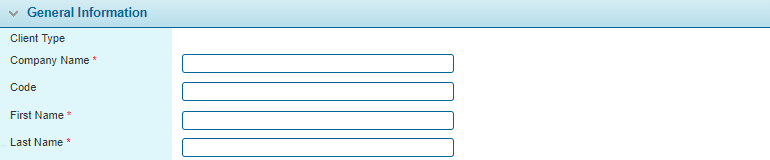
-
Panel Name: General Information
Code: AssuredMainInfo
Label: General Information
Notes: This panel includes fields for the core client information, such as the client type and client name, as well as hidden fields for internal information such as client ID codes.
The panel is configured with responsive display settings to display the appropriate fields for client companies or individual clients, as selected in the InsuredType field.
-
Name: InsuredGuid
Code: InsuredGuid
Label: Insured Guid
Notes: This field is hidden.
-
Name: InsuredType
Code: InsuredType
Label: Client Type
Notes: This field is used to select whether the client is a client company or individual client. The selection responsively discloses multiple panels and fields in the screen.
This is a radio button field that uses the InsuredTypeOptionList option list.
This field is populated by the results of the Assured Search field.
-
Name: Insured Name
Code: InsuredName
Label: Insured Name
Notes: This field is read only.
This field is hidden.
-
Name: InsuredCompanyName
Code: InsuredCompanyName
Label: Company Name
Notes: This field contains the client's company name.
This field is required.
This field is responsively disclosed when Company is selected for the InsuredType field.
This field is populated by the results of the Assured Search field, but the contents can be modified.
-
Name: InsuredCode
Code: InsuredCode
Label: Code
Notes: For client companies, this field contains the client's code.
For individual clients, this field contains the client's email address, if one was provided.
This field is responsively disclosed when Company is selected for the InsuredType field.
This field is populated by the results of the Assured Search field, but the contents can be modified.
-
Name: InsuredIndividualFirstName
Code: InsuredIndividualFirstName
Label: First Name
Notes: This field contains the individual client's first name.
This field is required.
This field is responsively disclosed when Individual is selected for the InsuredType field.
This field is populated by the results of the Assured Search field, but the contents can be modified.
-
Name: InsuredIndividualLastName
Code: InsuredIndividualLastName
Label: Last Name
Notes: This field contains the individual client's last name.
This field is required.
This field is responsively disclosed when Individual is selected for the InsuredType field.
This field is populated by the results of the Assured Search field, but the contents can be modified.
-
Name: InsuredContactFirstName
Code: InsuredContactFirstName
Label: First Name
Notes: This is a calculated field that contains the first name of the individual client when Individual is selected for the InsuredType field, or contains the first name of the primary contact in all other cases.
This field is hidden.
-
Name: InsuredContactLastName
Code: InsuredContactLastName
Label: Last Name
Notes: This is a calculated field that contains the last name of the individual client when Individual is selected for the InsuredType field, or contains the last name of the primary contact in all other cases.
This field is hidden.
-
Name: InsuredEmail
Code: InsuredEmail
Label: E-mail
Notes: This is a calculated field that contains the email address of the individual client when Individual is selected for the InsuredType field, or contains the email address of the primary contact in all other cases.
This field is hidden.
-
Name: InsuredCompanyId
Code: InsuredCompanyId
Label: InsuredCompanyId
Notes: This field contains the client's company ID.
This field is hidden.
This field is populated by the results of the Assured Search field.
-
Name: AssuredUserId
Code: AssuredUserId
Label: AssuredUserId
Notes: This field contains the client's user ID.
This field is hidden.
This field is populated by the results of the Assured Search field.
-
Name: Insured Active
Code: InsuredActive
Label: Insured Active
Notes: This check box field returns a boolean value, and is checked if the Insured is listed as active in the system, and unchecked if the Insured is deactivated.
Fields:
-
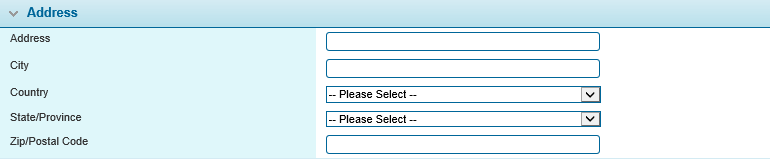
-
Panel Name: Address
Code: AssuredAddress
Label: Address
Notes: This panel includes fields for the client address, including street address, city, state, country, and postal/zip code.
Fields:
-
Name: InsuredAddress
Code: InsuredAddress
Label: Address
Notes: This field contains the client's street address.
This field is populated by the results of the Assured Search field, but the contents can be modified.
-
Name: InsuredCity
Code: InsuredCity
Label: City
Notes: This field contains the client's city.
This field is populated by the results of the Assured Search field, but the contents can be modified.
-
Name: InsuredCountry
Code: InsuredCountry
Label: Country
Notes: This field contains the client's country.
This is a drop down field that uses the InsuredCountryDataSource option list.
This field is populated by the results of the Assured Search field, but the selection can be modified.
-
Name: InsuredState
Code: InsuredState
Label: State/Province
Notes: This field contains the client's state or province.
This is a drop down field that uses the InsuredStateDataSource option list, and is correlated to the selection in the InsuredCountry field.
This field is populated by the results of the Assured Search field, but the selection can be modified.
-
Name: InsuredZip
Code: InsuredZip
Label: Zip/Postal Code
Notes: This field contains the client's zip code or postal code.
This field is populated by the results of the Assured Search field, but the contents can be modified.
-
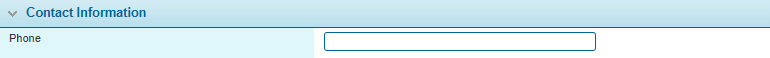
-
Panel Name: AssuredContactInfoPhone
Code: AssuredContactInfoPhone
Label: Contact Information
Notes: This panel has a field for the contact phone number.
Fields:
-
Name: InsuredPhone
Code: InsuredPhone
Label: Phone
Notes: This field contains the client's phone number.
This field is populated by the results of the Assured Search field, but the contents can be modified.
-
 panel.png)
-
Panel Name: Contact Information
Code: AssuredContactInfoCompany
Label:
Notes: This panel collects information for client companies, with fields for a website address and fax number.
This panel is responsively displayed when Company is selected in the InsuredType field.
This panel does not have a label, which will hide the header and cause it to appear as part of the AssuredContactInfoPhone panel.
Fields:
-
Name: InsuredFax
Code: InsuredFax
Label: Fax
Notes: This field contains the client's fax number.
This field is populated by the results of the Assured Search field, but the contents can be modified.
-
Name: InsuredWebsite
Code: InsuredWebsite
Label: Website
Notes: This field contains the client's web site address.
This field is populated by the results of the Assured Search field, but the contents can be modified.
-
 panel.png)
-
Panel Name: Contact Information
Code: AssuredContactInfoIndividual
Label:
Notes: This panel collects the email information for individual clients.
This panel is responsively displayed when Individual is selected in the InsuredType field.
This panel does not have a label, which will hide the header and cause it to appear as part of the AssuredContactInfoPhone panel.
Fields:
-
Name: InsuredIndividualEmail
Code: InsuredIndividualEmail
Label: E-mail
Notes: This field contains the individual client's email address.
This field is populated by the results of the Assured Search field, but the contents can be modified.
-
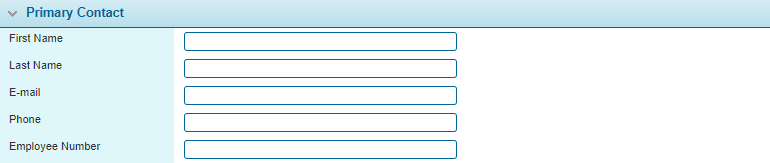
-
Panel Name: Primary Contact
Code: AssuredCompanyEmployeeContactInfo
Label: Primary Contact
Notes: This panel includes fields for the primary contact information, such as name, employee number, email address, and phone number. This panel is responsively displayed when Company is selected in the InsuredType field.
Fields:
-
Name: InsuredPrimaryContactFirstName
Code: InsuredPrimaryContactFirstName
Label: First Name
Notes: This field contains the first name of the primary contact.
This field is populated by the results of the Assured Search field, but the contents can be modified.
-
Name: InsuredPrimaryContactLastName
Code: InsuredPrimaryContactLastName
Label: Last Name
Notes: This field contains the last name of the primary contact.
This field is populated by the results of the Assured Search field, but the contents can be modified.
-
Name: InsuredPrimaryContactEmail
Code: InsuredPrimaryContactEmail
Label: E-mail
Notes: This field contains the email address of the primary contact.
This field is populated by the results of the Assured Search field, but the contents can be modified.
-
Name: InsuredContactPhone
Code: InsuredContactPhone
Label: Phone
Notes: This field contains the phone number of the primary contact.
This field is populated by the results of the Assured Search field, but the contents can be modified.
-
Name: InsuredContactEmployeeNumber
Code: InsuredContactEmployeeNumber
Label: Employee Number
Notes: This field contains the employee number of the primary contact.
This field is populated by the results of the Assured Search field, but the contents can be modified.
-
Data Sources
-
Name: Assured Lookup
Code: AssuredLookupDS
Notes: This data source is used for the Assured Search field, and uses the Assured Lookup web service to search for and select client information.
The lookup is filtered by the MasterCoverAssuredType and MasterCoverCountryOptionListCode fields, and outputs data from the selected client to many fields in the screen.
Option Lists
-
Name: DataSources WebServices OptionList
Code: DataSourcesWebServicesOptionList
Notes: This is the default Web Service option list.
-
Name: InsuredCountryDataSource
Code: InsuredCountryDataSource
Notes: This is the list of countries used in the InsuredCountry field.
-
Name: InsuredStateDataSource
Code: InsuredStateDataSource
Notes: This is the list of states and provinces used in the InsuredState field. This list is correlated to the InsuredCountryDataSource option list.
-
Name: InsuredTypeOptionList
Code: InsuredTypeOptionList
Notes: This is the list of client types used in the InsuredType field.
-
Name: Integration Configuration Types Option List
Code: IntegrationConfigurationTypesOptionList
Notes: This option list defines Integration Configuration types.